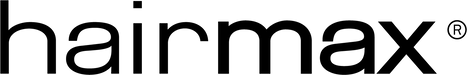Your LaserBand 82 comes with medium size teeth, which will fit most head sizes. If your LaserBand 82 is too loose or too tight for
your head, you can order longer or shorter teeth to provide a more comfortable fit, FREE of charge.
Laser Band Teeth
Laserband 82 Replacement Teeth
Important! These teeth are designed to fit the LaserBand 82 model with the square window ONLY.
They will not fit the LaserBand 82 with the rounded window. Please check before ordering. (see photo to the left)
If your LaserBand is loose on your head, order the LONG TEETH
* Only 1 set of teeth will be shipped for free.
If your LaserBand is tight on your head, order the SHORT TEETH
* Only 1 set of teeth will be shipped for free.
Replacing The Teeth
Gently insert the removal tool in the space between the white band and blue teeth frame on either end of the device. (Figure A).
To remove the teeth from your LaserBand, pull down from the finger slot (Figure B).
To replace the teeth, insert and align the teeth and press on either side of your LaserBand until they snap in place (Figure C).
Please Note:
There is a RIGHT and LEFT side to the teeth. They will only fit in one direction.